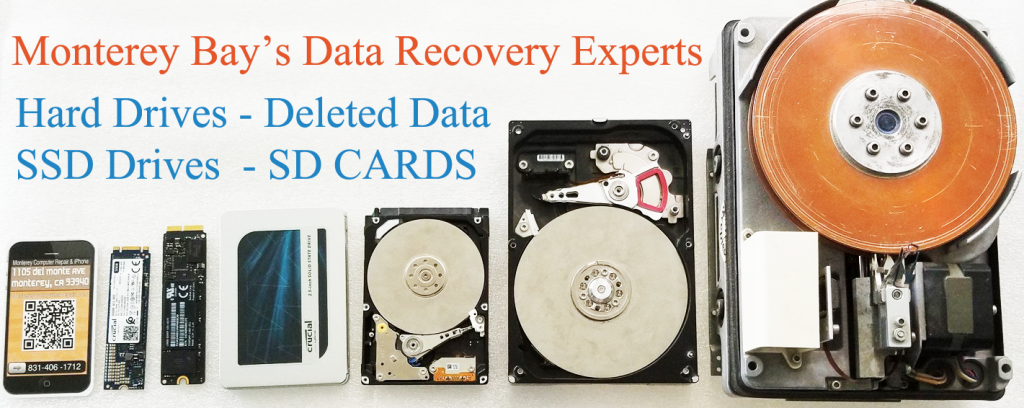Hard Drive Replacement & Upgrade
Hard drive failure is unfortunately common in computers. Reasons and symptoms vary and we address them on this page. However, most causes have to due with the fact that many hard drives are mechanical and have moving components that can fail.
Hard drives are also considered “wear and tear” items. Basically they have a finite life cycle much like brakes on your car or a battery. Eventually they all need replacement.
Sometimes customers may be looking for better computer performance or more space, in witch case we offer several upgrade options as well.

Types of Drives
Mechanical Hard Drives
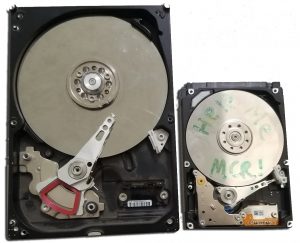
Mechanical hard drives are the most common drives you will see in a computer. They have a spinning disk that has data written to it using a small electromagnet on a mechanical arm. These drives are used mostly because they are inexpensive and provide a large amount of file storage space. These drives are the most common drives to experience failures on however.
Solid State Drives
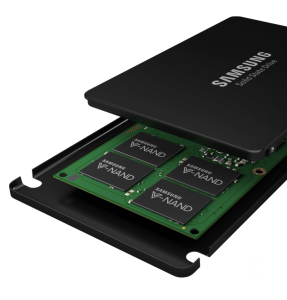
Solid State drives have been around for quite a bit but the last decade they have really just become more practical for consumer devices. Solid State drives are the opposite of a standard mechanical drive. They have no moving parts and use flash memory as storage. This greatly improves reliability and is the number one upgrade for faster performance.
Hybrid Drives

Hybrid Drives & Fusion drives are a type of drive that uses both Solid State and mechanical Hard Drive technology. The Solid State portion of the drive offers better performance but not as fast as a traditional Solid State drive. The mechanical portion of the drive offers higher storage capacity. However these drives are the same reliability as a mechanical drive.
Common Drive Failures & Symptoms
Check Disk is occurring.
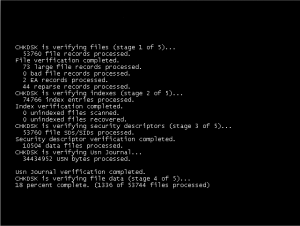
A common indicator your disk may be failing in Windows based computers is when you get “Check-Disk” on start up. Usually because if issues with the Hard Drive the system thinks that there is corruption to the file system and does a check-disk in an attempt to fix it. This is not always the case but usually a red flag.
Kernel Panic
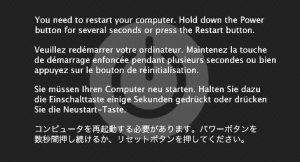
If your Apple Computer is booting up then crashing to this screen with the message “Kernel Panic” it is a possibility your Hard Disk is failed. Other possibilities are system corruption, bad memory or a failed graphics chip.
We test your Hard Disk for free

Regardless we will test your Hard Disk when you come in. We have a suite of bootable tools that allow us to quickly test a hard disk thoroughly in order to determine the health. Most of the time we can test it while you wait with you there watching. Some models don’t handle the tool well and may need to be dropped off to test but not many.
Apple Computer Folder with [?]

If your Apple Computer is booting up but has a folder with a question mark on it then chances are your Hard Drive has failed. Other possibilities are that you deleted your system or that a cable connected to the hard disk has failed. However it is almost always the Hard Disk itself that fails.
S.M.A.R.T Disk Warning
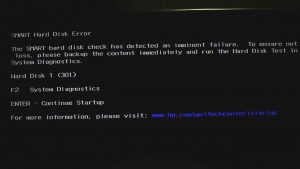
If your Windows computer is booting up with a message with a S.M.A.R.T warning then your Hard Drive is failing. S.M.A.R.T stands for (Self-Monitoring Analysis and Reporting Technology) and is the Hard Drives internal warning and testing system.
Slow Performance & Freezing

This is usually the most telling symptom. People often assume viruses or system malfunction is to blame for their slow performing machine. Long boot times, programs that take a long time to open & loading cursors are common indications the drive is slowing down. When drives begin to fail they start loosing performance and their read and write speeds go to a crawl and this causes slow downs.
Internal Hard Drive Not Found
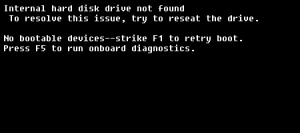
If your Windows computer boots up to a screen that warns that the hard disk has not been found then chances are your disk is failed. Only other option is System was intentionally deleted or the boot device order is wrong on some computers.
macOS Disk Utility
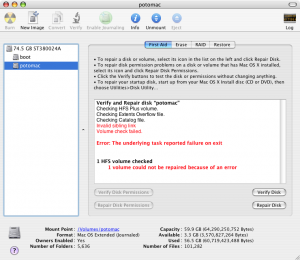
If you open Disk Utility on a macOS computer and the verify or repair option fails then you likely have a bad Hard Drive. However, Disk Utility is not the best tool for drive diagnostics & the absence of an error when testing the drive does not mean it’s healthy. However the presence of an error almost always means there is an issue.
What about my data?
CLICK THE PHOTO BELOW TO LEARN ABOUT OUR DATA RECOVERY SERVICE:
What upgrades are available?
The best upgrade is to replace a mechanical drive with a Solid State drive. You will see up to 5X the speed all around on your computer. Instant boot times, programs open immediately and playing large video files are flawless.
We carry 250GB, 500GB and 1TB 2.5″ SATA Solid State Drives in stock. We can order different form factors and sizes as well.
If you are running low on space we can replace the drive with a bigger one and clone your system.
We can go 1T all the way up to 6TB with Mechanical Drives.
What is the process if I need my Hard Drive replaced?
Once we have determined you need a new hard drive we will do the following.
Take apart the computer and install a new hard disk of your choice after going over all the available drives.
Next we will install a new system on the drive. Windows, macOS or Linux. What ever you want. The computer will be as if it it were just booted up for the first time.
We will install a free anti-virus and basic software to get you started.
If your drive qualifies we will transfer the data such as pictures, documents and other files.
If your drive needs data recovery please CLICK HERE for more info.
We will then go over the computer at pick up and answer any questions.
Will my software be transferred to the new drive?
If you are simply upgrading a healthy drive to a new hard drive then we can offer to clone the system and everything will remain exactly how it was on your computer.
If your drive is failed and needs to be replaced your software will not be transferable.
As far as software goes it is important to remember this. Software can always be re-installed and is never truly lost. It’s not like your photos and documents that are one of a kind.
All that needs to be done is to install the software back on your computer and activate it if needed with your product code. Sometimes* we can help recover your code and aid in this process if you don’t know where your code is.
Remember, software can always be re-downloaded and re-installed on a new system and the process is quite easy.
Also remember that your software product code is your ownership of the software and you should always keep it safe.
How do you determine if my Hard Drive needs data recovery?
We determine if a drive needs data recovery when you stop by and we test it.
Any drive with ‘read failure’ when tested is going to be data recovery as the drive cannot properly read the data and will require special attention and tools to get the data.
Any computer that can no longer boot due to a failed drive and load to your desktop or home screen will need data recovery.
Any drive with massive amounts of data that needs a new drive replaced.
Drives that still boot and function* meaning can still navigate programs etc and don’t have over 100 gb of user created data will be transferred at no cost.
What about passwords that I had logged into on my computer?
When your hard drive is replaced it will be like a new computer. Unless we are upgrading a healthy drive to a faster or bigger one and cloning your old system then you will need to re-enter all your passwords in your web browser.
In some cases we can transfer your web browser data back into the computer and it will restore saved passwords but not likely.
Passwords are your responsibility and you should keep a journal somewhere safe with your passwords.
We are fixing an issue with the computer and unfortunately this is just what needs to be done regardless where you go. We can give you advice and help point you in the right directions should you forget your passwords on accounts but will not directly reset them or recover them for you. It’s simply not our responsibility.
I use special software such as Quickbooks & Outlook. Can you help get me setup?
We can assist you in re-installing and getting your quickbooks, outlook, photoshop, quicken or what ever software you need re-installed and configured.
However there are some conditions that need to be met in order for us to start.
You need to have your activation / product key for your software.
You need to know all your passwords especially if we are setting up Outlook. We will confirm they work with you before starting.
WE WILL NOT INSTALL SOFTWARE THAT HAS BEEN PIRATED.
WE WILL NOT INSTALL SOFTWARE FROM A BURNED CD/DVD.
Once those conditions are met we are good to go. We can make sure your software has your data imported and is working to your liking.
This is an addition service most of the time and a cost will be given to you if there is a fee up front.
How long does this repair take?
This repair takes between 1 and 3 business days unless otherwise specified. If you need data recovery CHECK HERE for turn around on data.