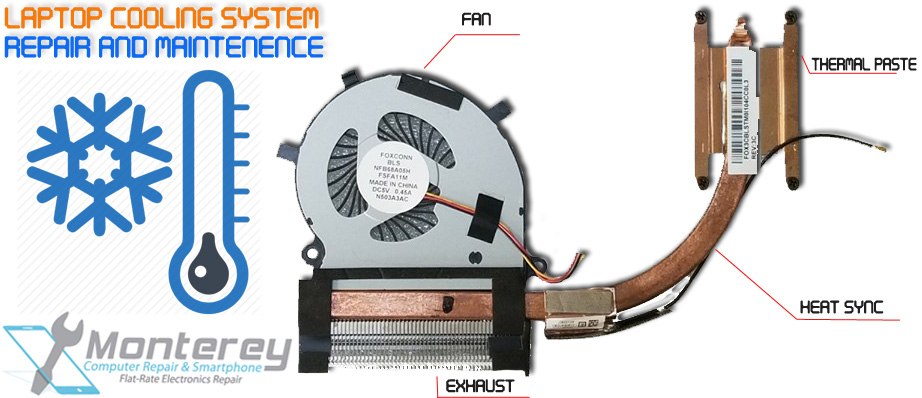
Is your Computer Over Heating?
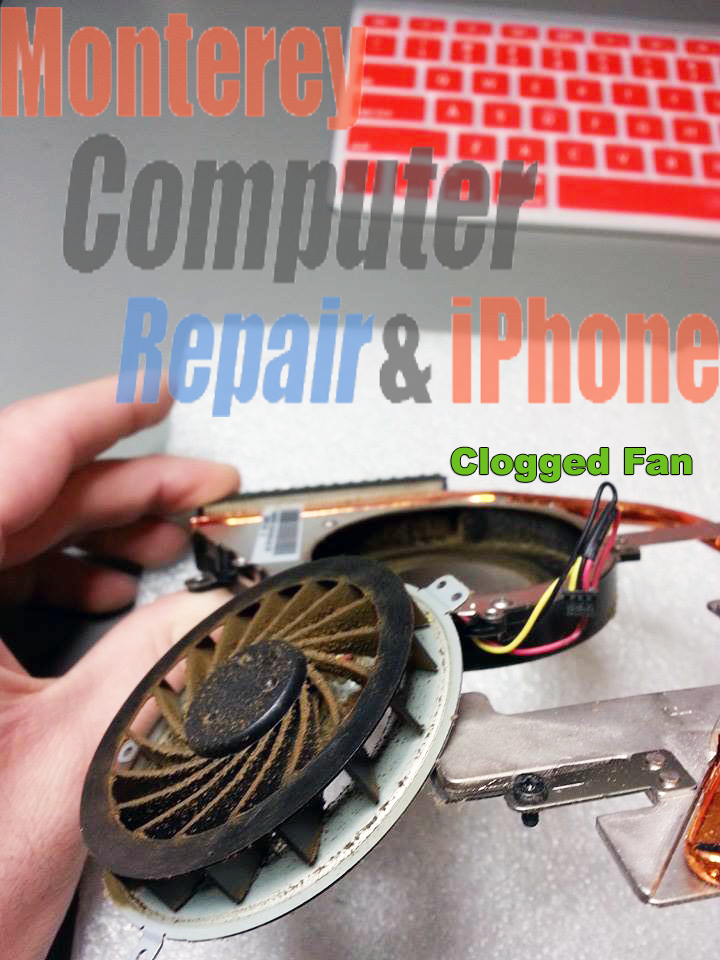
How can I tell if my computer needs a cleaning?
The easiest way to tell is by examining the fan exhaust. If it feels like little to no air is coming out it could be blocked. Another indicator is fan noise. If it is loud the computer is ramping up the fan to help aid in the cooling process.
How can I check my temperatures?
There are two pieces of software we recommend. Just be aware sometimes the software may report incorrectly but is usually accurate.
For windows we recommend:
For mac we recommend:
What temperatures are considered too hot?
This of course depends on what you are doing but here are some basic guidelines:
Idling (doing nothing but being powered on and sitting on your desktop screen): 35-50 C temp average is good. Anything higher is bad.
For gaming or streaming or video editing : 55-70 C temp average is good. Anything higher is bad.
What is Thermal Paste? How does the process work?
We first confirm temperatures are too hot and then make note of the values. We fully disassemble the computer next. We then clean all the dirt from the exhaust between the fan and heat sync as well as bottom housing. We then apply new thermal paste.
Thermal paste is a compound the covers the two main chips in computers that get hot. Those chips are the GPU and CPU but sometimes the North bridge IC is also cooled.
Basically the thermal paste helps transfer the heat to the copper heat sync from the chip. Then the heat travels down the heat sync to the exhaust area where the fan is actively cooling.
Replacing the thermal paste is the most important part of any cooling system. If there are any dried out thermal shims (little pads that go over chips to dissipate heat) we will also replace those. We then note the new temperatures and if all is good call the customer.
How long does this repair take?
Generally the repair takes 1 – 2 business days. Depending on when the computer is checked in and the work load of course.


