
We Replace Non User-Serviceable Batteries
Internal Laptop Batteries

If you have a battery that is not easily removed we can replace it. A lot of modern laptops have internal or non-user serviceable batteries. That is where we come in. We can replace the battery for you. Some batteries are tightly adhesived inside the machine or burred under the machines electronics.
User Serviceable Batteries

User Serviceable batteries are laptop batteries that are plug and play. Simply push down on a button and slide in the new battery. Reason we don’t order these on behalf of customers is because the user can easily do it themselves and the warranty is between the seller and the customer rather then have us in the middle. We will email you a link to the right battery and the best quality if you need one. If it is an internal battery we have no problem offering the full service, ordering and handling all warranties.
Bloating Batteries

We commonly see batteries that get bloated and swollen. This is not only bad for your hardware as the pressure can damage your mouse pad and housing on your computer but also very dangerous. The gas inside the battery is poisonous and also flammable / explosive. If your battery is swelling bring it down immediately.
Apple Computer Battery Testing
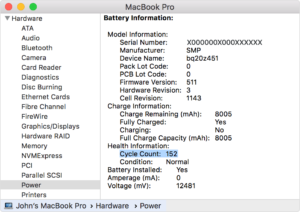
We can quickly test and determine your battery health on any Apple Computer. We can check the amount of charge cycles for clues as well as the condition of the battery in order to determine the best course of action.
Windows battery testing
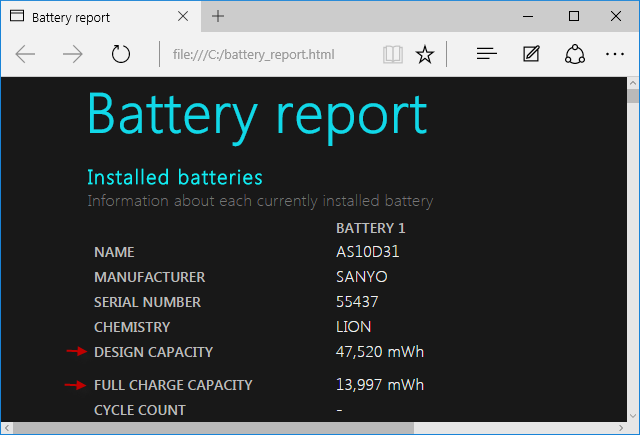
Windows PC computers are a bit difficult to test batteries on. Generally we rely on customer reports on poor battery life as an indicator. However, we can check the available capacity V.S the design capacity for clues.
Common Battery Questions & Answers

Safety Tips for Swollen / Bloated Batteries
If your battery is swollen there are some things you need to do immediately.’
Turn off your machine and get it to us immediately. See the photo above to see one that exploded.
Do not try to deflate the battery. Poisonous gasses will be released. It can also catch fire and explode! (YES THERE ARE YOUTUBE VIDEOS WHERE PEOPLE DO THIS)
Do not push on the battery.
If you are going to remove the battery the battery yourself do not use metal tools unless you are experienced.
Tips for your new battery
If we just installed a new battery here are some tips to get better life.
Cycle your battery by charging to 100% and discharging to 10% regularly.
After 3-5 cycles you will get your ideal battery life on a new 0 cycle battery.
Do not leave you computer charging constantly.
How long does the repair take? Is battery shipping slower?
The repair is done the same day we have the battery. However sometimes shipping can be delayed. Technically all batteries are supposed to be shipped via GROUND. The reason is safety. I think a battery caught fire on a plane or it was becoming common. So slower shipping may happen. However, not all domestic sellers follow the rules. Some are also closer than others. We strive for 2-3 days but shipping can take up to 7 days.
Can you order the battery while I keep using the computer?
Yes you can. We will make accommodations. If your battery is bloated we will remove the battery first for safety reasons.
Is a battery required for my computer to turn on?
Not usually. A computer should operate with only the charger plugged in. However some select computers do require a battery present.
My computer has liquid damage, should we swap the battery?
If you are having battery issues after liquid damage then chances are you have a motherboard issue and not a battery issue. Batteries are fully sealed except for the power IC board. Usually power issues come from elsewhere after liquid damage.
