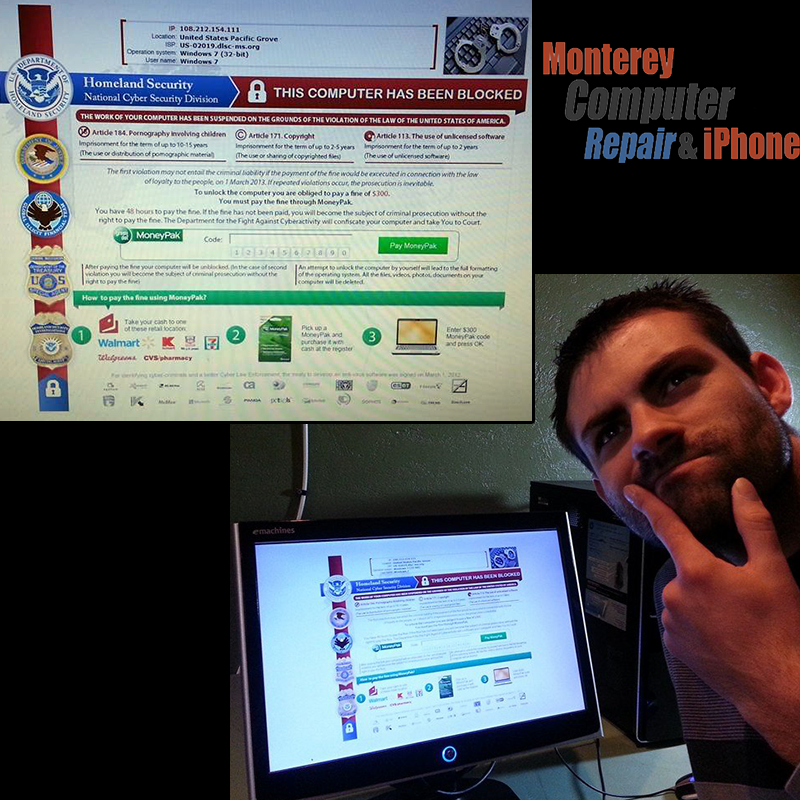
Malware removal and ransomeware assistance and data rescue
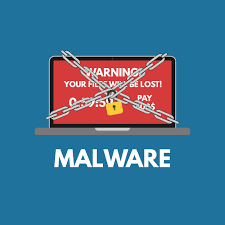
What is the goal of malware?

Malware really has 3 major goals.
1.) Monetary gain – Most malware is trying to get some sort of monetary reward. Hackers employ malware in a lot of ways but many of them are trying to exploit you for money. Either by encrypting your computer and holding your files hostage or often by installing a fake program you cannot remove telling you that by paying to “activate” it then it will resolve an issue your machine has. There are also tech support scammers. There are many other ways though.
2.) Political / Botnet / slaves – Sometimes hackers infect many machines in order to use them to DDOS (Denial of Service Attack) websites and flood services causing down time for their target using your internet connection and computer to flood them with UDP requests. This can be done by over zealous gaming hackers trying to take down a server, political reasons such as to protest a company or to cause down time to a web based service.
3.) Information gathering – Hackers want your information. Accounts, webcam spying, personal data, ID and Socials and of course Crypto wallets or banking information.
There is also the outlier where someone is doing it for the thrill.
100% Success in ALL MALWARE REMOVAL
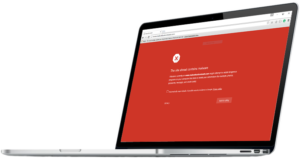
We have a perfect track record of getting rid of any and all virus and malware. We don’t use lazy scanning software that can miss unknown viruses / malware. Our method is bullet proof and we can explain more when you arrive at our store. We don’t take any chances with security, your data and make sure to educate and set you up for success in the future.
Crypto Miner Malware
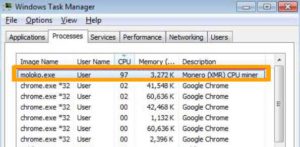
A common type of malware these days known as a “crypto miner malware” can drain your computers performance. Basically these machines use your computers CPU / GPU in order to mine crypto currencies for profit. These can be a huge drain on your system. Some popular programs have contained these such a Bittorrent at some point to monetize your computer.
Ransomeware

Ransomeware is what we consider to be one of the worst types of malware if your data is important. Essentially ransomeware uses encryption to lock your files. The hacker then sets up an anonymous website on the TOR network also known as a .onion website. They leave instructions for you to pay them in some form of anonymous crypto currency usually Bitcoin or Monero. They set a timer and a deadline to pay. After a certain amount time the ransom doubles. Then after that the hacker deletes the private key used to unlock your encrypted files and your data is gone.
If your files are important we recommend taking action immediately!
Trojans / RATS
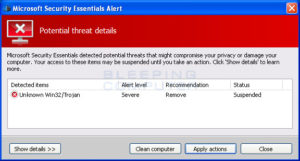
RATS – Remote Administrator Tools also known as “trojans” are a type of malware that controls / records and browses your file systems remotely from the hackers computer. Many RATS also have the capability to open your webcam and microphone as well as remotely watch your desktop activity in real time. These are by far the most creepy of the lot. The term “trojan” is used to describe the method of install. The server that contains the malware is often binded to another file and then through file sharing sites or fake download links is then installed on your computer. Sometimes they are installed by visiting a website by using a “Java Drive By” and using a hacked java script to infect your machine. These types of malware are usually used to infect the machine with some of the other types of malware described here.
Fake Anti-Virus / Fake Computer Repair Programs

This type of malware is fairly prevalent. Much worse on windows 7 machines. These are programs that take control of your computer and popup a windows that is a fake Anti-Virus or fake Computer Cleaner program. The windows are hard to close, auto start with the machine and all of them have an option to pay to “activate” or “fix computer errors” to get them to go away. While annoying they can be taken care of by our staff.
Why anti-virus is ineffective.

Anti-Virus software is good to have. Just don’t think by having a anti-virus you are immune. You are reading this because your computer is infected and you most likely have an anti-virus installed. Yea, we feel you. Almost all clients that come in with viruses have a paid anti-virus.
The problem with antivirus is that malware is more sophisticated and sometimes malware can be easily defeated.
Anti-Malware works on several principles. However two big ones are by checking files and processes on your computer against a database of known malware. The second is by using heuristic scanning. That is when the anti-virus looks for certain behaviors, odd files and processes as well as program behavior.
The issue with the first method is that viruses are constantly updated and changed. If a virus becomes detected all the hacker needs to do is crypt their virus using a new stub. What that basically means is the hacker adds junk code in a manner to the file that it changes and obscures the malicious code in a new way so that antivirus software no longer recognizes the file. Hackers often use websites like virustotal.com to scan their files against all major antiviruses to ensure their files is Fully Undetectable or FUD.
The second method also fails as the software becomes more evasive and can do things like “melt” the original file so it dissapears but the infected process remains. Change the creation date of the virus so the antivirus won’t check it because it has checked files from that range. Antivirus can disable UAC or windows account security prompt and so much more.
Most of the time when your anti-virus complains that means you are infected. You may be able to remove the malware with your software but where there is smoke, there is often fire. What I am getting at is that other malware may be left behind. Don’t risk it.
Browser Redirects / Hijackers
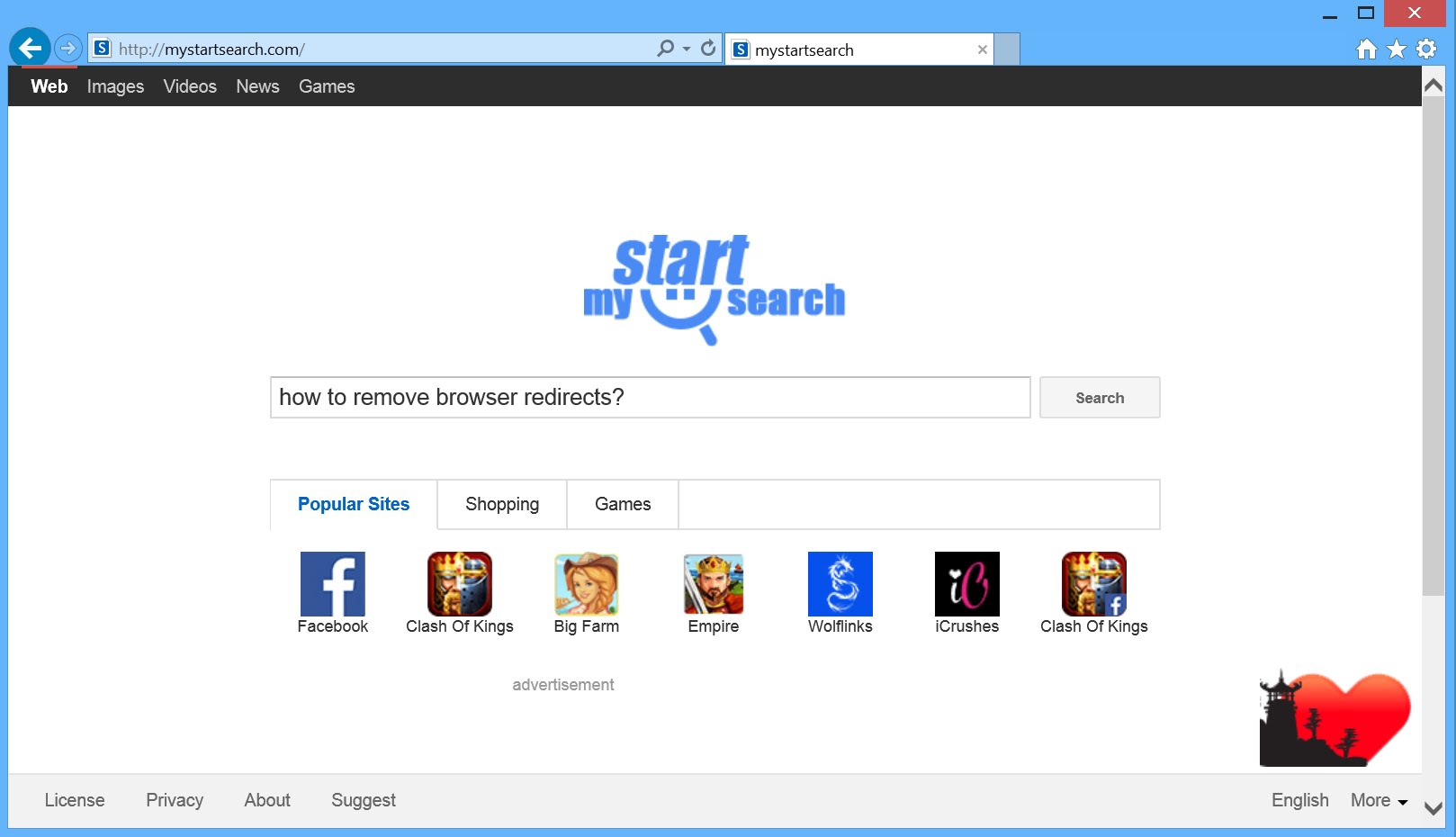
These are some of the most common issues we see. Mac / PC are both afflicted with this issue. Essentially a browser hijacker infects your computers browser and redirects your traffic. It changes your homepage and will often redirect you from sites you are trying to visit to sites of their own. For instance – You type facebook.com and end up at an adult dating website instead. Super annoying and often inappropriate this is an issue you don’t want to deal with. The goal is monetary. They earn money through Pay Per Click sites and to drive traffic to shady websites.
The best approach to staying safe

We recommend a multi pronged defense when it comes to malware.
For Windows & Mac you should get on the newest version of your Operating System. Sometimes you may be in love with an older system but the reason they update them is for security, fixes and patches as well as user experience.
Get a good anti-virus but save some money too. Microsoft has a great free anti-virus built right into Windows 8 – 10 systems. You can also download Microsoft Security Essentials for older systems. For macOS there is Bitdefender, Norton or ClamAV but may not be as necessary.
Use a secure and modern web browser. Google Chrome is our top recommendation. It handles flash natively and it has regular updates. It’s fast and backs up to your google account. An alternative would be a community supported browser called Firefox.
Use an adblocker! Seriously this is key. We recommend Ublock Origin or Adblock Plus. By avoiding malvertisements (ad’s and banners used to trick you into downloading malware) you are essentially avoiding most malware. Not coming into contact by blocking possible threats is the best thing you can do.
Exercise caution when opening links from unknown sources, downloading files from untrusted sources and using pirating websites and streaming.
We set all this up for you should you get a service down by us.
Common Questions & Answers

My computer is running slow or won't boot. Is this malware?
Not usually. While your computer may have some sort of virus on it (most do out there to some degree) this is not likely the cause. Aging Hard Drives are a common issue and possibly Windows issues can cause this type of thing to be a problem. Malware has one of the 3 goals listed above an slowing your computer down is not usually one of them. However if you have a crypto miner then yes, that could slow your machine down significantly. Also if you have TONS of infections it can. If your computer does not boot it’s either a Windows, macOS or hardware issue.
Should I change all my passwords if I get malware?
We recommend changing all email, login and special passwords if your computer has been compromised.
Do you recommend paid anti-virus?
An anti-virus is a good security to have. We recommend everyone have some sort of anti-virus. However, we have found that many free antivirus such as Windows 8 and 10 computers built in Windows Defender and Microsoft Security Essentials are just as good as many paid ones. An anti-virus is not full proof and you can still get malware. So if you pay for one keep that in mind. However, if you prefer a certain antivirus then by all means use it. We can safely say that many of the free options are just as good though.
Will I need to re-install my software after removing viruses?
Most likely yes. Our process leaves no chance for malware to be left over. Since malware is a type of malicious software that installs alongside normal user software we generally end up backing up your data and re-installing your system. This process means software that you added to the computer will need to be re-installed. DON’T WORRY. It’s not the end of the world. A lot of people dread this so much. We make the process EASY and can help you. Don’t take shortcuts because you want an “easy” process. We feel our method is still easy but requires one extra strep and we will assist from start to finish. We got your back.
My computer has Ransomware! Can you help me get bitcoin and deal with the hackers?
Yes we can. We will handle everything for you should this unfortunate situation occur. Basically if the data is important enough to pay the ransom we will aid you in doing this. We can help acquire what ever crypto currency hackers want, navigate the deep web or .ONION sites to communicate and get your files de-crypted.
How long does the repair take?
Our standard service is 1-2 days. Depending on the situation. Ransomware where we want the data takes more time.
